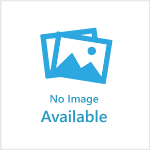Portable Document Format, commonly known as PDF, has become one of the most widely used file formats across devices and operating systems. The popularity of PDFs stems from their ability to preserve document formatting, embed fonts, and contain a combination of text, images, hyperlinks, videos, and more. Whether you are a student, employee, or running your own business, having a good understanding of PDFs can prove invaluable in your day-to-day tasks. This comprehensive guide covers everything you need to know as a beginner, from creating and editing PDFs to useful tips and tricks.
What Is A PDF File?
A PDF file is a document format developed by Adobe in the 1990s. The key benefit of a PDF file is its ability to display the exact same formatting across different operating systems and devices. Whether you open a PDF on Windows, Mac, Android, or iOS, it will look identical to the original version. This makes it a universal file format for sharing documents digitally. PDFs can contain text, images, hyperlinks, form fields, video, 3D objects, and more. They can also be password-protected and signed electronically. Overall, PDFs optimize documents for sharing while preserving original formatting.
Benefits Of Using PDFs
PDFs have become the standard for universal document sharing thanks to the key advantages this format provides. They can display precisely identical content across any device, preserving fonts, formatting, graphics, and layout. This ensures the receiver views the document as the sender intended. PDFs also allow information security with encryption and permissions. Signing PDFs with certified digital signatures also helps validate document authenticity. Overall, PDFs optimize documents for distribution and security.
How To Create A PDF
Converting documents into PDFs is simple with the right tools. For Microsoft Office files, the export or save as PDF option built into Word, Excel, and PowerPoint provides a quick path to PDF creation. Dedicated PDF editor free tools give more customization options when generating PDFs. Those without Office can use free online converters capable of turning various file types like JPEGs or eBooks into PDF format. Scanning paper documents directly to PDF is also widely supported. With many creation options available, generating PDFs from any content source is achievable for beginners.
Navigating Through A PDF
Learning to navigate PDFs effectively saves time and effort. Most PDFs contain clickable tables of contents and bookmarks that instantly take you to relevant sections. Understanding the navigation pane gives easy access to pages, bookmarks, and attachments. Search functions help locate words or phrases quickly. Rotating to landscape orientation provides a scrolling view with thumbnail page previews. Taking advantage of these built-in navigation aids makes consuming long PDF documents much easier.
Editing PDFs
While not inherently editable, PDFs can be modified using specialized software tools. These enable adding or altering text, inserting images on pages, removing sensitive information by redaction, extracting pages, and rearranging page order. Free online PDF editors offer basic editing, while paid premium software provides more advanced capabilities. However, extensive editing can negatively impact formatting, links, and media in a PDF. For best results, edit source documents before PDF conversion whenever possible.
Securing PDFs
Robust security options help protect confidential PDF information. Password-protecting restricts access to authorized viewers only. Permissions can be set to disallow printing, copying text, or editing. Digital IDs enable document signing to validate authenticity. Encryption scrambles contents to prevent unauthorized access. Redaction securely removes sensitive text or images. Enabling these security features appropriately safeguards private or classified PDF content.
Converting PDFs To Other Formats
While PDFs are designed to display information identically regardless of source file type, sometimes document conversion back to Word, PowerPoint, or other formats is needed for editing purposes. Reliable PDF converter tools and cloud services enable this format change while retaining fonts, images, hyperlinks, lists, and basic layouts. Converted documents may still require reformatting but, overall, provide an editable file. Just ensure no crucial data is lost when the PDF gets transformed back to another format.
Troubleshooting Common PDF Issues
PDFs not opening or displaying correctly is a common frustration. Updating your PDF reader/editor app often resolves display issues. Password-protected or encrypted PDFs require access permissions to open. Improperly formatted or very large PDFs can fail to open or render properly. Changing compatibility settings sometimes fixes formatting problems. Page range printing issues can often be resolved by printer software adjustments. Effective troubleshooting identifies the root cause and applies targeted solutions.
Best Practices For PDF Management
Organizing PDF collections using consistent naming conventions and standardized folders makes retrieval easy. Scheduling regular backups ensures document preservation and disaster recovery. Storing PDFs in the cloud enables universal access and enhances collaboration. Multi-factor authentication adds critical security layers. Automating processes like OCR improves document usability. Consolidating multiple PDFs into one using merger tools can aid organizations. Applying these and other PDF management best practices leads to efficiency.
Utilizing PDFs In The Digital World
In today's digital landscape, harnessing the versatility of the PDF format gives an edge. PDFs simplify sending professional documents by email, retaining perfect formatting. Online forms and e-signatures make PDFs interactive. PDF portfolios showcase visual content attractively online. Digital magazines and catalogues are displayed engagingly as PDFs. Businesses adopt PDFs to optimize digital processes and workflows. Whether for personal or professional use, leveraging PDF capabilities provides effective functionality in the digital world.
Conclusion
PDFs are a versatile and essential tool in the digital documentation landscape. This guide has provided a foundational understanding of how to create, navigate, edit, and secure PDFs, along with tips for troubleshooting and best practices. By mastering these basics, you can confidently handle PDF files and make the most of their features in your daily tasks.